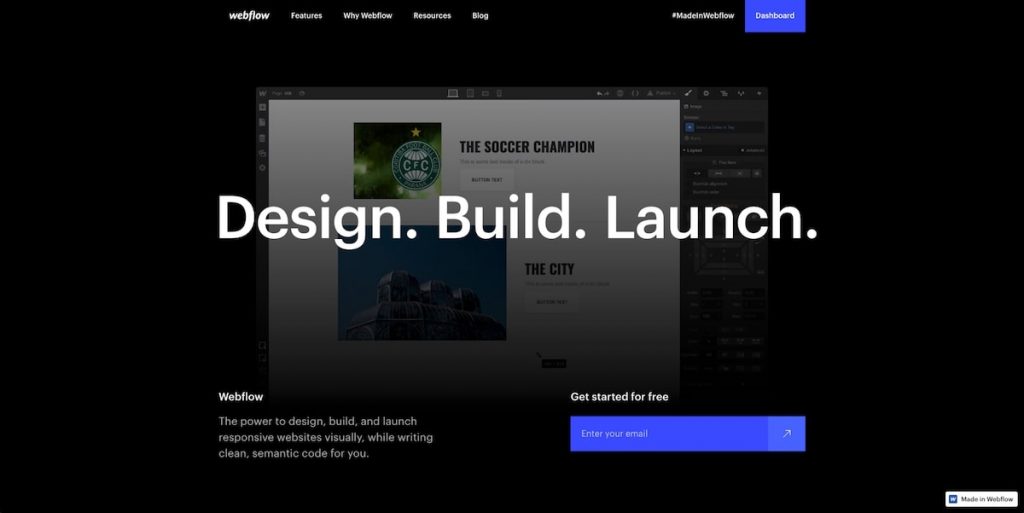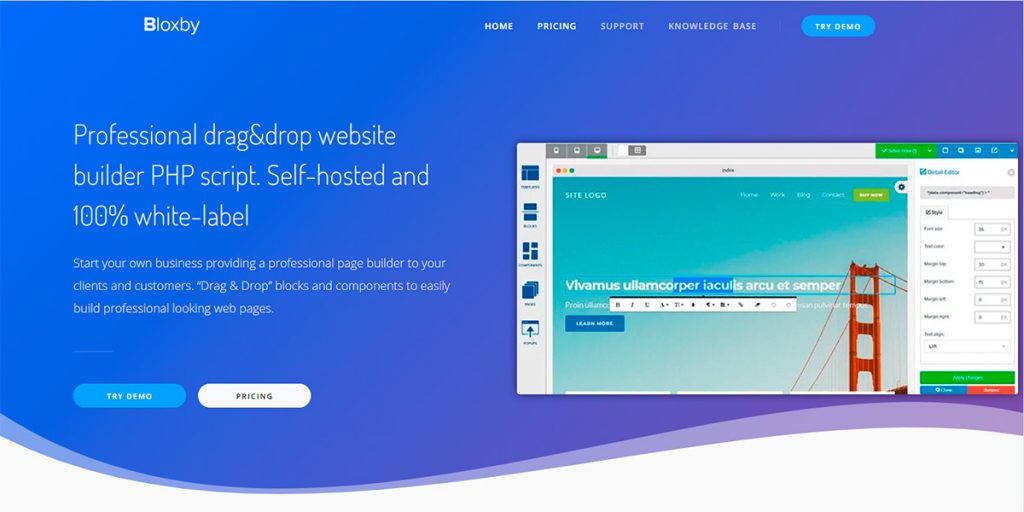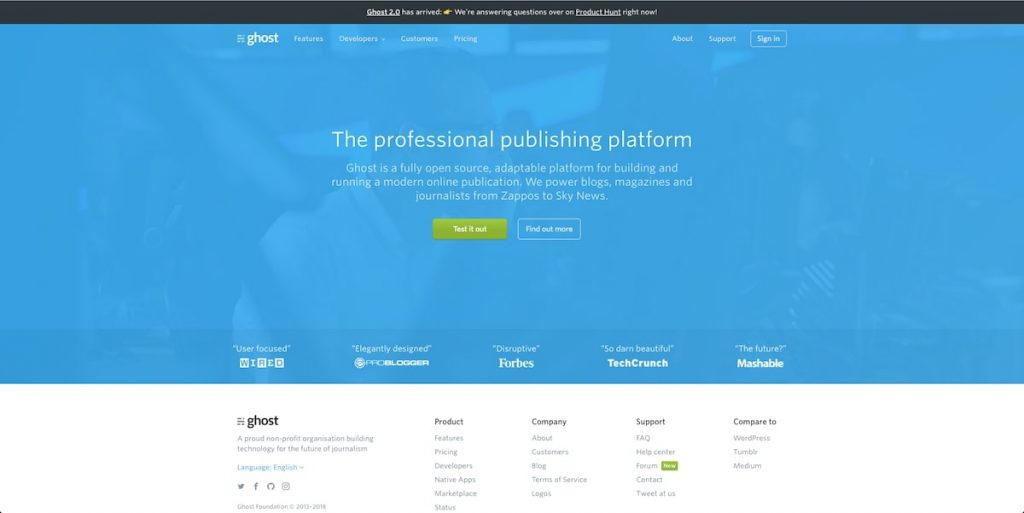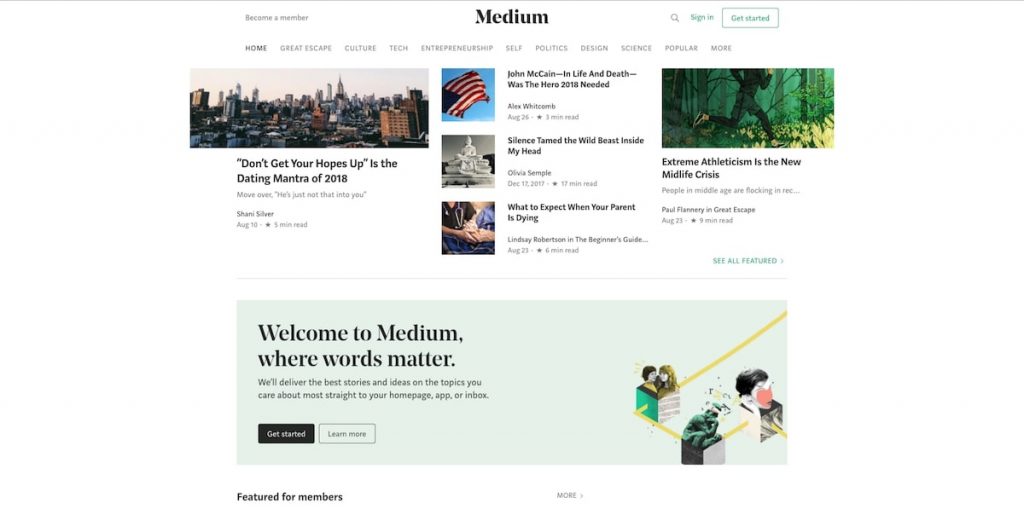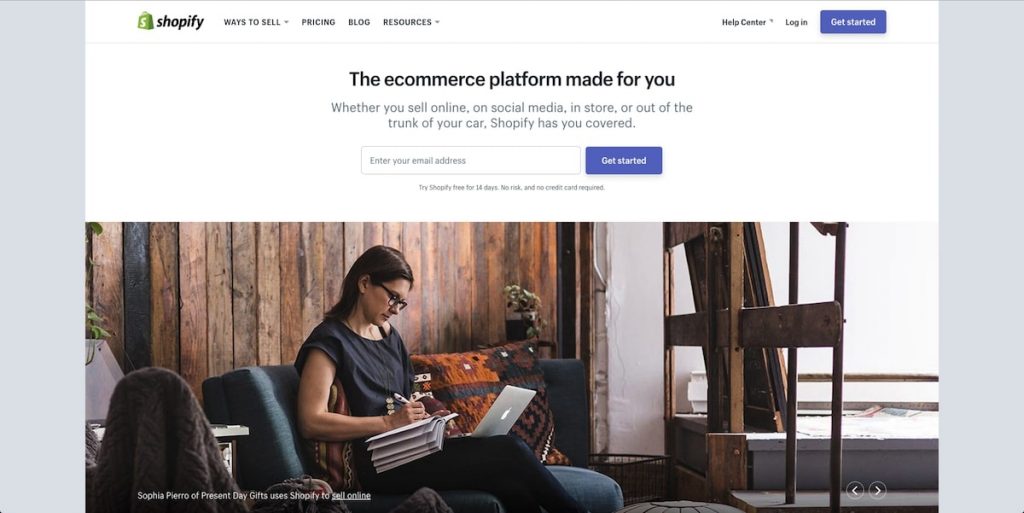Some great alternatives to WordPress in 2020
If you’re using self-hosted WordPress for a website, storefront, or a blog you’ve likely seen alternatives out and about in the market. But why would you switch? WordPress has a lot of great features that make it very extensible and easy to use. WordPress websites power 30% of sites on the internet according to VentureBeat.
It powers many of the websites we see in our daily lives, and it receives accolades for being easy to use and accessible to people who may be new to venturing into hosting their website. WordPress has made a considerable impact and deserves high praise for being an excellent platform for innovation and sharing.
So why would you have any reason not to want to stay in the WordPress ecosystem where plugins and themes about, and there are simple and easy answers and solutions to any questions that might arise?
WHY MIGHT YOU BE LOOKING AT OTHER OPTIONS?
Well, the answer is simple. WordPress does a lot of things good but does not do many of those things great. What we mean to say is that WordPress is a jack of all trades, but a master of none. That means that if you are using WordPress for a specific reason, you might be selling yourself short when it comes to the provider offering the best features or support for your specific use case.
Sure, WordPress has a wonderful plugin and theme ecosystem. The plugins provide for WordPress make it easy to add almost any functionality you could imagine to your website, and many require no extra development, just a one-click install via the WordPress admin screen. But because many (most) of these plugins and themes are provided from third-party developers, there is not a guarantee that you will be able to rely on that service for the long-term.
You might be considering an alternative to WordPress for a variety of reasons. Maybe the tools your using feel disjointed on WordPress; maybe you’ve had issues with reliability, site speed, or security using WordPress. Whatever the case may be, we’ll go over some options in this article that will help you see a few great alternatives to WordPress out there, and hopefully help you to stay informed when you consider the switch.
SOME OTHER OPTIONS
We’ll go over a few options at a high level, and show you some alternatives based on a couple of different use cases. The major themes will be page builders for websites, blog platforms, and e-commerce. WordPress offers some plugin features to add page builder like features, but still comes up short when it comes to ease of use and no code required. For blogging, some platforms offer a smoother editing experience and better SEO opportunities, and for e-commerce, some options enforce HTTPS by default and don’t require extra plugins to get your store up and to run. Let’s dive in!
Webflow is a drag and drop website builder that lets you create responsive websites from your web browser. They offer a variety of stylish (very stylish) templates for creating websites and landing pages and even have a CMS if you want to add blog-like functionality to your website, or an e-commerce option if you want to create a store.
Bloxby is a professional website site builder. Self-hosted and 100% white-label. This means that you own the reigns to the service, and if you are an agency, you can even set this up to create websites for your clients. Bloxby provides a superior experience via building your website via component blocks and is more robust and usable than even the best WordPress page builder plugin. If you’ve been trying to build client sites using a page builder in WordPress, you will appreciate a service like Bloxby
Ghost is an open-source blogging platform similar to WordPress in many respects. You can self-host it if you are more technically inclined but they have a hosted service as well. Ghost is very minimal and designed explicitly for blogging. It offers a superior SEO experience but is very stripped down when compared to WordPress. If you’ve been looking for a more blog-centric experience, Ghost might be right for you.
Medium is a blogging platform that does not offer self-hosted solutions, but instead has a community that is highly engaged and baked into the service. SEO is accounted for here, and if you’ve been looking for a platform that will make it easier to gain an audience for your blog. Medium might be the perfect choice for you.
Shopify is the gold standard in e-commerce solutions. They offer easy to set up storefronts with beautiful themes, plugins, and secure payments out of the box. WordPress is extremely extensible when it comes to e-commerce, and so is Shopify, but with Shopify, you don’t have to worry about processing secure payments on your site, or hosting your website. Instead, this is all handled by Shopify, which makes them a godsend for anyone who has been in charge of managing even a modest-sized WordPress e-commerce website.
CONCLUSION
WordPress websites power 30% of sites on the internet. And If you’re using self-hosted WordPress for a website, storefront, or a blog you’ve likely seen alternatives out and about in the market. We’ve gone over some of the alternatives in brief in this article, to give you an idea of your options.
WordPress has made it very easy to get up and to run with a website, even if you don’t have technical skills. It’s made a huge impact and deserves high praise for being an excellent platform for innovation and sharing. But that doesn’t mean it’s always the best option for your website. You may outgrow the plugin you’ve been using, or you might think about using your website in a way that would strain your existing hosting package. Whatever the reason, we hope we’ve given you some visibility into some great alternatives, and hope you see some potential there.
So why would you have any reason not to want to stay in the WordPress ecosystem where plugins and themes about, and there are simple and easy answers and solutions to any questions that might arise with great community support? Well, the answer should be simple. When a one size fits all solution isn’t the best way to go anymore.